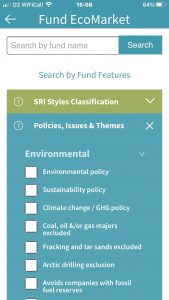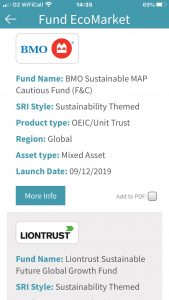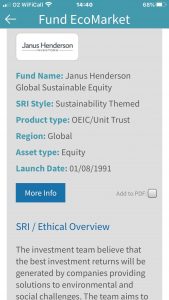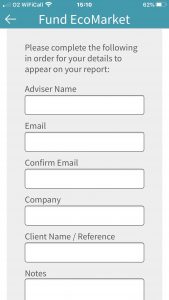Fund EcoMarket App launched
Posted on: July 26th, 2020
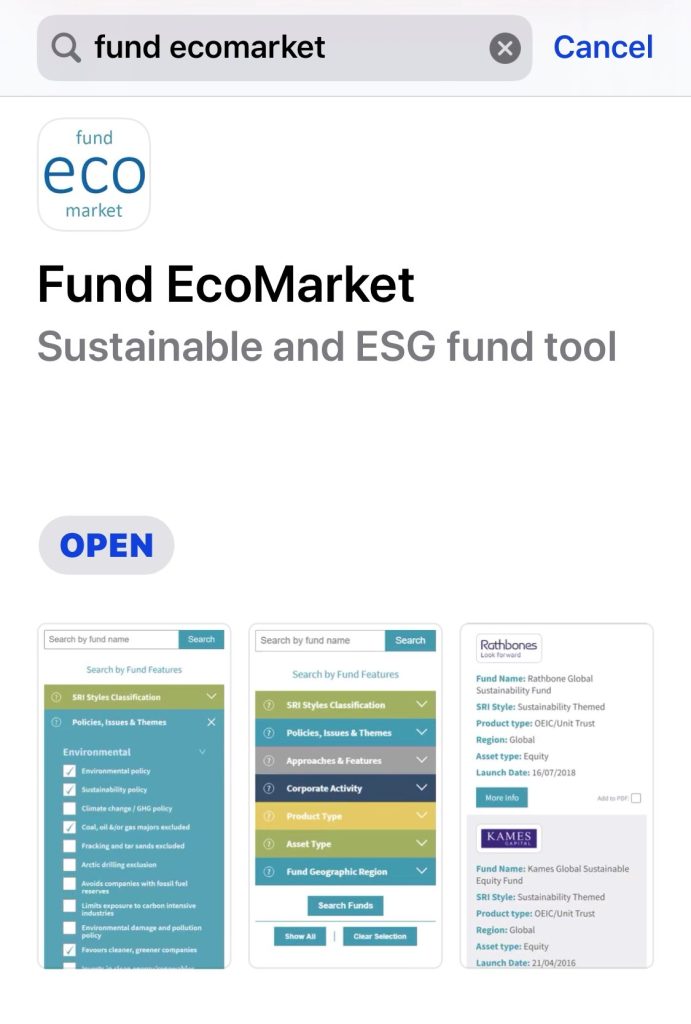
SRI Services is delighted to announce the launch of our new Fund EcoMarket App, which is available for free both in iOS (Apple) and Android (Google etc) formats.
This new tool, the first of its kind, allows you to research retail sustainable, responsible and ethical funds quickly and easily so that they can be matched to your clients individual needs.
The new App format can help free up your main screen, allow you to look at funds SRI strategies whilst ‘on the go’, or simply make finding the fund tool easier.
The App is free to use and open to all – but designed to be used by UK financial services intermediaries.
You can download the App by searching ‘Fund EcoMarket’ in your regular App directory.
What is on the App?
The App is very similar to the Fund EcoMarket online fund tool – carrying all the same fund information.
All relevant ‘sustainable, responsible and ethical’ funds (that SRI Services are aware of) are listed, with partner funds shown first. There are around 100 ESG related filter options alongside extensive ‘More Info’ on individual funds – all supplied directly by fund managers.
The format is however slightly different as the stacked filter format and supporting text helps steer users through the process of finding funds that match individual client needs.
To help investment professionals with the necessary record keeping the App also allows users to email their search results to themselves (or whoever you wish).
Why an App?
SRI Services founder Julia Dreblow explains…
“Put bluntly – putting Fund EcoMarket into an App format builds on our core purpose which is to make building sustainable, responsible and ethical issues into fund selection and advice processes as easy as possible – so that these funds can grow as rapidly as possible.
Given growing climate change, sustainability and social concerns it has never been more important to empower intermediaries and others to make better use of sustainable investments and the many diverse fund strategies that are designed to meet clients individual ESG related opinions. Cracking that nut is an essential part of the #BuildBackBetter puzzle.”
How to find and use the new Fund EcoMarket App:
- Search and download ‘Fund EcoMarket’ in the App store – or android App directory.
2. Go in to the ‘Search Funds’ area to enter the database
3. Type in the name of the fund you are looking for or tick the filters you or your client wish to use to generate a list of relevant funds.
- The text embedded under the ‘?‘ icon offers tips for advisers – with the first sentence being a basic introductory question that can be used as a draft script.
- You can select as many or as few filters as you wish but be aware the detailed fund information sits in the OEIC fund entries – so you need to leave the product fields blank if you are looking for other products (You can search for eg pension product names after finding suitable OEIC primary funds).(nb We are working on improving this.)
4. Click ‘Search Funds’ to instruct the database to find your funds – a list of funds will then appear
5. Click the ‘More Info‘ button in an individual fund entry to access full fund information
6. Click/tick the ‘Add to PDF’ box within a fund entry to tell Fund EcoMarket you have selected the fund(s) – so that it forms part of your report.
7. Click ‘Create PDF’ when you have selected all the funds you are interested in.
8. To save your findings you need to send a PDF report to yourself – simply populate the brief online form with your name and email address to tell us where to send your report. You can add your client’s name or reference for your record keeping / due diligence. Click ‘Create pdf’ and then ‘Send‘.
- Note we do not retain this information. Please tick the ‘join newsletter’ box if you’d like to keep in touch.
Please help us to spread the news and share this information (or link) if you can!
The Fund EcoMarket App, like our website, is constantly being upgraded and improved – so feedback is always welcome. There is a button for that on the App also!
Our fund partners – who make it possible for us to offer this free are: